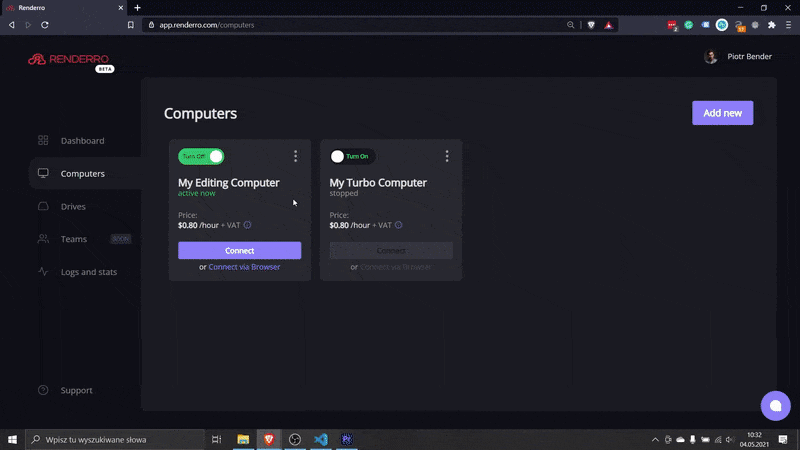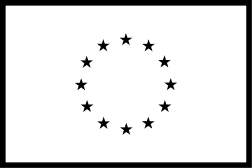Desktop virtualization - everything you need to know about VDI (Virtual Desktop Infrastructure)

Along with the far-progressing technology and solutions that facilitate our daily professional and private work, various cloud solutions have started to appear that change the way we think about using our computers. One such technology is Desktop Virtualization that uses VDI - Virtual Desktop Infrastructure.
It is so interesting and revolutionary technology that we wanted to devote this article to it and present its meaning, functionality, and top providers of VDI.
What is Desktop Virtualization?
Desktop virtualization is a technology that allows users to simulate a workstation in order to access the desktop from a connected device. Thanks to Desktop Virtualization, we can divide the desktop environment and its applications from the physical client device used to access it.
There are two ways how desktop virtualization works. Local and Remote Desktop Virtualization.
Local Desktop Virtualization
The first is local desktop virtualization, where the operating system runs on a client device using hardware virtualization, and all processing and workloads are performed on local hardware.
It works well when the user does not need constant access to the network and work individually, without the need for the participation of other users. This method is also very burdensome for the local computer.
Remote Desktop Virtualization
The remote desktop virtualization is based on a remote desktop that uses data and systems based on computer servers or the cloud datacenters. This type of virtualization gives more centralized control of applications and desktops and can maximize an organization's hardware investment by remotely accessing shared computing resources.
What is VDI (Virtual Desktop Infrastructure)?
Virtual Desktop Infrastructure (VDI) is a desktop virtualization solution that uses virtual machines to deliver and manage virtual desktops. VDI hosts graphical environments on a centralized server and deploys them to end users on demand.
What are the benefits of VDI?
The use of VDI has many positives and has many advantages that distinguish it among desktop virtualization solutions. These are the most important of them.
1. Remote Access
VDI users can connect to their virtual desktop from anywhere or any device, making it easy for employees to access all their files and applications and work remotely from anywhere in the world.
At the time of the company's development and the need for new workstations, or simply the desire to change the technology used by the enterprise in the case of cloud GPU, this process is much simpler and effective. We extend or change the subscription plan without the need for assembly or disassembly.
2. Cost savings
As the processing takes place on the server, the hardware requirements for the end devices are much lower. Users can access their virtual desktops from legacy devices, thin clients and even tablets, eliminating the need to purchase new and expensive hardware.
3. Security
In a VDI environment, the data resides on the server and not on the end customer's device. This serves to protect data in the event of theft or breach of the security of the end device.
4. Centralized Management
Centralized VDI format makes it easy to patch, update or configure all virtual desktops on the system.
What is Desktop-as-a-Service (DaaS)?
DaaS is a cloud-based virtual desktop technology that allows you to remotely connect to more powerful computers located in datacenters using your standard desktop device.
The main characteristic of DaaS is that it does not require any internal system to be installed at any time. Users can therefore use a virtual PC at any place and at any time, having only a decent internet connection.
Additionally, Desktop as a Service provides a full virtual desktop environment containing the operating system like Windows 10, pre-installed software, or files.
This sounds quite similar to the VDI solution, but if you want to know the differences between these two solutions, check out our article dedicated to this issue in detail.
Desktop Virtualization Providers
Below we present a list of top service providers which is desktop virtualization.
1. Amazon WorkSpace

Amazon WorkSpaces is a managed, secure cloud desktop service. You can use Amazon WorkSpaces to provision either Windows or Linux desktops in just a few minutes and quickly scale to provide thousands of desktops to workers across the globe. You can pay either monthly or hourly, just for the WorkSpaces you launch, which helps you save money when compared to traditional desktops and on-premises Virtual Desktop Infrastructure (VDI) solutions.
2. VMWare Horizon Cloud

Horizon Cloud provides virtual desktops and hosted applications as a cloud service that can be delivered to any device, anywhere. End users will be able to access their virtual desktops and hosted applications with the VMware Horizon client or over the Internet from the device of their choice. It is also available through Microsoft Azure and IBM Cloud.
3. Citrix Virtual Apps and Desktops Service

This website combines all services in the field of Desktop Virtualization. It offers DaaS, VDI, remote computer access as well as SaaS services. Everything is available directly through the Citrix website, or can also be used by Microsoft Azure.
4. Renderro

Renderro came to the market with a completely new solution,which introduces Desktop-as-a-service based on the Nvidia Cloud GPU.
The key difference from our solution is that the user can add a new workstation with one click and does not need a previously built network of computers. Everything is very intuitive and simple. The available graphics cards are NVIDIA A10GGB and 64 GB. They allow you to use the maximum power of your computer and create your works in a very effective way.
Conclusion
Each of the solutions is definitely very competitive and has a very attractive offer, however, Renderro enables a completely new quality of use through a subscription formula with different packages and easy acces!
Don’t hesitate to try Renderro now in the check how easy it is to use our application and our DaaS.
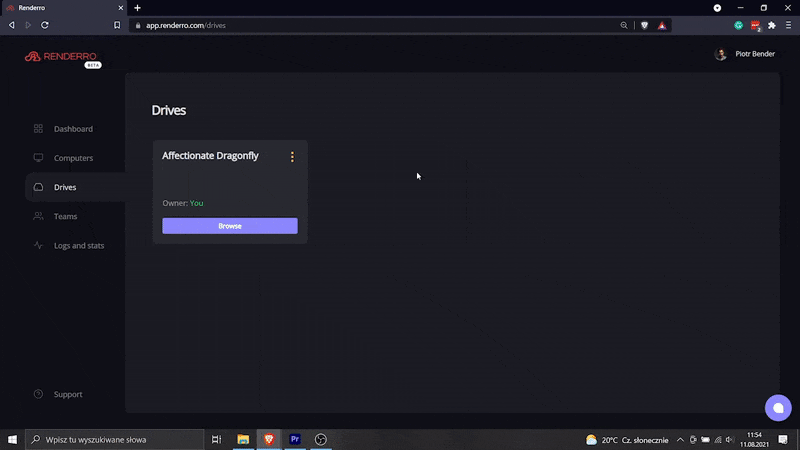
Keep it always accessible for everyone
Those drives can be shared between your Renderro Cloud Desktops, allowing instant access to all your work, for all your team members.
With team resources management, you are always in control of the access and permissions to all Renderro resources.
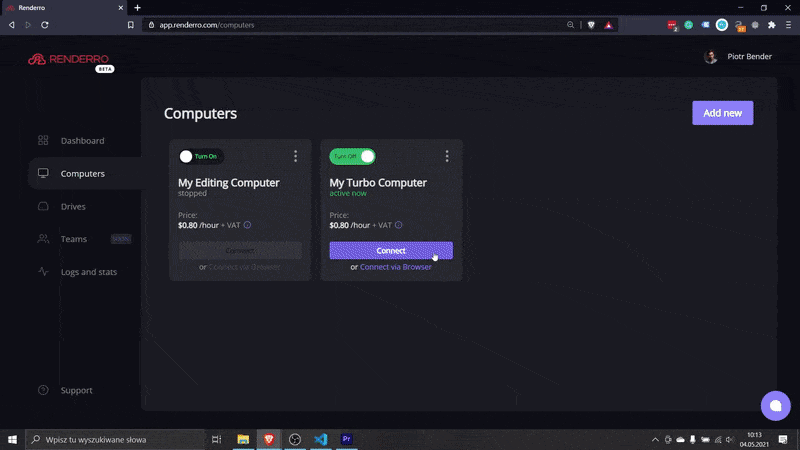
Work on powerful Cloud Desktop
Moving your work to Renderro Cloud Workplace means access to incredibly fast Cloud Desktops that can run any software you would normally run on Windows 10 machines.
You can switch between computers at any time with a single click to adjust the power to the task at hand.