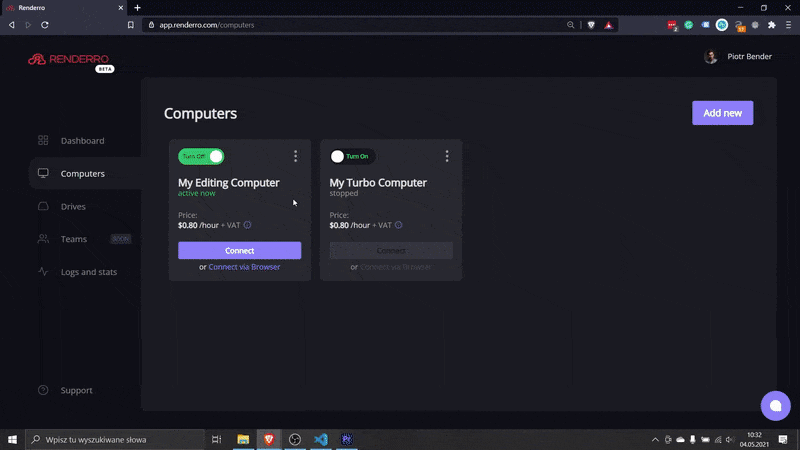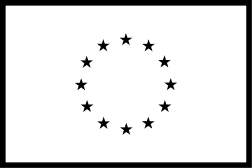8 Remote Work Tools Used By Most Productive Studios

While searching for tools to boost your creative team's productivity after it had to move all its work remotely, you might have stumbled upon a list and list of project management software like Trello, Asana, or Monday.
As helpful as they may be, a remote working studio might need more tailored solutions to keep up the pace of work and keep delivering on time.
It's quite impossible to move the physical studio workflow into the remote work system. However, I've made a list of a few tools that could bring your teammates just a little closer to that experience.
Here's a list of 8 remote work software that was designed specifically for creative producers working in the filmmaking and animation industry.
1. Remote project management tools
Remote creative workflow tools allow you to oversee the creative flow in your studio. A good tool like this has a built-in task manager with good timeline tracking, a way to review and comment on your teammate's work, and basic media management and sharing. Here are a few that I think to meet those requirements.
Shotgun

The Shotgun is one of the most popular workflow management solutions, just having it all. It helps you to easily centralize your whole pipeline into one tool used by everyone, from production managers to artists. One of the cons users usually notice is the complexity that comes with all those options of customization, but it's mostly a one-time setup thing.
ftrack
A great alternative to consider when looking for remote project management tools is Ftrack. It's composed of three sub-tools: ftrack Studio is a production tracking, task management solution to help you deliver projects on time and keep up with the deadlines with good timeline planning; ftrack Review that is a browser-based video review tool to quickly give feedback on artists work; cineSync - a desktop review and approval tool that allows a real-time review.
Filestage
Contrary to Shotgun and ftrack, the Filestage's core purpose is easy online proofing of media and post-production. It can be used with video, text documents, images, and audio files, so most of what your studio works with daily.
Ziflow

Ziflow is quite similar to Filestage, giving you a very easy way to share and manage the creative feedback for your team. It has built-in workflows to bring order to the approval process, making sure that everyone who is involved in the creative process sees the files exactly at the stage when they are supposed to.
2. Media management tools
The second type of studio workflow software that would speed up most of the processes in your studio would be media management tools. Thanks to those, you can share the media between team members in a fast and cost-efficient way, even when compared to standard cloud storage options like Dropbox or Google Drive.
MASV
MASV is a way to quickly share ultra-large files with a cloud transfer that is eight times faster than Dropbox, with an 870 Mpbs average speed of file transfer. This could be a real game-changer for those moments when you need to provide your client with the most up-to-date project files in a fast and efficient way. MASV comes with a free trial, but the standard cost is $0.25 per GB of files, billed in a pay-as-you-go model.
Digital Pigeon
A winner of the 2020 "Best ease-of-use" award, Digital Pigeon stands out to be one of the most friendly tools you can use in your studio and with communication with your clients. the award they have won is even more awe-inspiring, when you consider all the functionalities they offer for as low as $15 per month.
3. Remote collaboration tools
Remote collaboration tools combine the functionalities of those above, making the biggest step in moving your studio's post-production to the cloud. It can serve as a storage, online review solution, and live collaboration tool.
Frame.io
The Frame.io needs little to no introduction since it's one of the most popular collaboration tools designed for filmmakers, animators, and creatives. Its three core features are fast upload with built-in file management, a feedback communication tool you can use across your whole team, and a sharing module to get reviews from clients.
Renderro
When compared to Frame.io, the key difference is the extent to which your team can collaborate on the files. While most tools allow you to share your feedback, make annotations, and store your work, Renderro gives you access to Cloud Desktops with shared drives, bringing you as close as you can get to a physical studio experience.
Conclusion
There are a lot of tools designed to optimize your remote creative team workflows, that touch three main components of post-production work - media management, feedback sharing, and live collaboration, but with different depth. Each of the software mentioned in this article has its pros and cons and usually comes with quite a price, but if you want your studio to stay productive, you might want to consider incorporating one of those into your new remote studio flow.
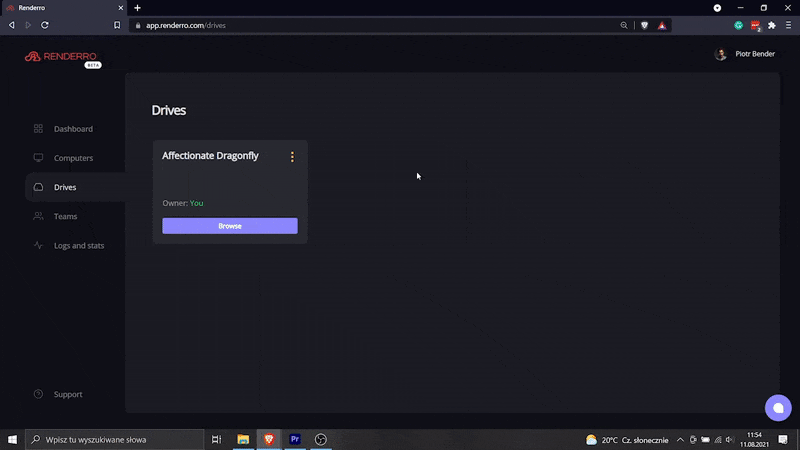
Keep it always accessible for everyone
Those drives can be shared between your Renderro Cloud Desktops, allowing instant access to all your work, for all your team members.
With team resources management, you are always in control of the access and permissions to all Renderro resources.
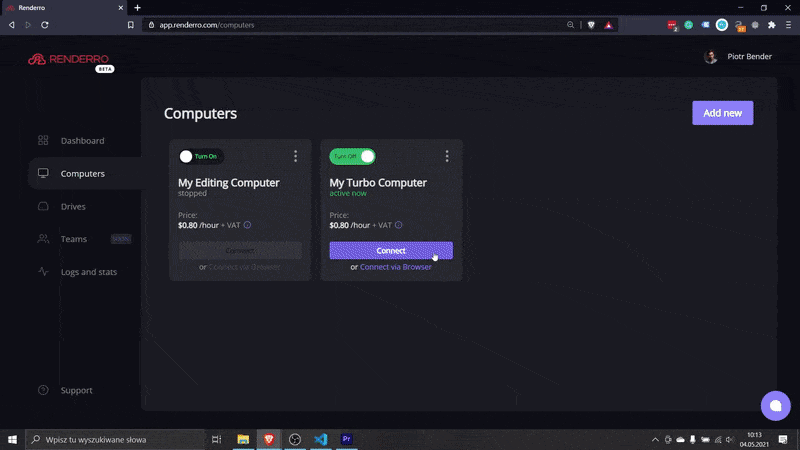
Work on powerful Cloud Desktop
Moving your work to Renderro Cloud Workplace means access to incredibly fast Cloud Desktops that can run any software you would normally run on Windows 10 machines.
You can switch between computers at any time with a single click to adjust the power to the task at hand.