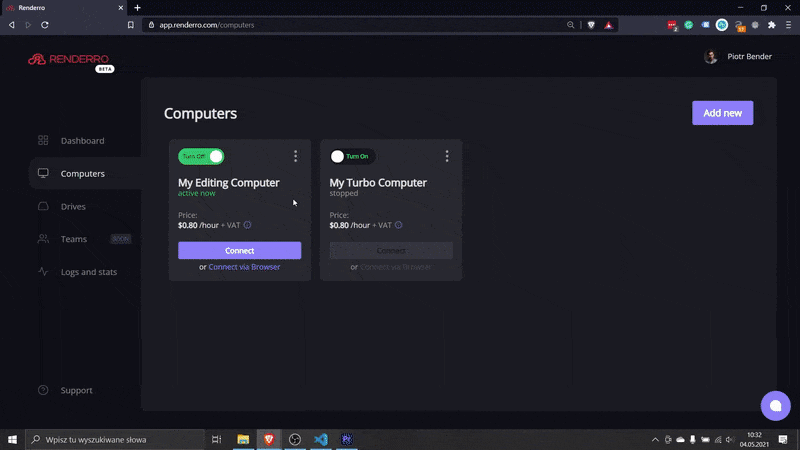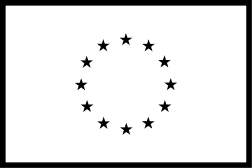What is DaaS? - Renderro's 101 Guide To Desktop As A Service Technology

What is DaaS (Desktop-as-a-Service)?
Along with the enormous technological progress, cloud solutions appear more and more often in our everyday life. Terms such as SaaS, PaaS, or IaaS are starting to appear in our dictionaries.
But what exactly is DaaS (Desktop-as-a-Service) technology?
Definition of Desktop as a Service. How does it work?
DaaS is a cloud-based virtual desktop technology that allows you to remotely connect to more powerful computers located in datacenters using your standard desktop device.
The main characteristic of DaaS is that it does not require any internal system to be installed at any time. Users can therefore use a virtual PC at any place and at any time, having only a decent internet connection.
Additionally, Desktop as a Service provides a full virtual desktop environment containing the operating system like Windows 10, pre-installed software, or files. However, all this is similar to VDI (Virtual Desktop Infrastructure), so where is the difference?
Desktop-as-a-Service vs Virtual Desktop Infrastructure: Main Differences
VDI and DaaS both have their advantages and disadvantages, but they differ a lot from each other despite providing a similar service. These are a few of the basic differences it’s good to know about:
Flexibility:
VDI deployments typically take a much longer time to set up and can be difficult to modify once established. All hardware really needs to be put up from scratch to be fully functional, the same applies to the network, which must be configured to be fully usable.
The costs of such introduction for 5 years for a 10-person company oscillate around $ 10,000 on average.
The scalability of a VDI deployment is limited by server resources. If you want to scale up your services, you'll need to purchase, install, and configure additional hardware first. Apart from that, with VDI implementations, you have less freedom to try out different operating systems due to expensive licenses like a Windows 10 license.
For comparison, DaaS implementation takes as long as it takes to launch the cloud service (usually up to several minutes). This is since the infrastructure and platform are already set up for you; you just need to define the desktop and user settings. You don't have to buy or waste time preparing new equipment.
In addition, operating system licensing is often included in service pricing, so you don't have to worry about software installation. Choosing the equipment that suits you is also very easy with the help of transparent pricing.
Cost:
A significant difference in terms of costs is primarily the pricing model for both services.
In the case of VDI, you must be aware of the need for large amounts of capital necessary to invest when implementing the system. This mainly applies to the need to purchase or upgrade servers and data centers. When the entire installation and modernization is completed, we do not have to worry about further costs of the service. For a large corporation, it may actually turn out to be cheaper solution compared to the DaaS service.
When you decide to use DaaS, you do not need to have the capital to invest in the system. Payments are most often based on a subscription model with an initial free trial. It is so convenient that you do not have to worry about the possible resignation from the service as most DaaS subscriptions can be canceled with a single click.
Utility:
Apart from the cost, the usability and administration of virtual desktops are also something that sets it apart from the DaaS technology. In the case of VDI, you are responsible for the entire installation, maintenance, and management, or it is outsourced to a private cloud provider if the implementation is external.
When it comes to DaaS, the service provider deals with all technical and licensing issues. Carries out all updates and reduces bugs. This also gives you access to technical support from your provider.
What challenges DaaS is facing?
Everything that has been introduced by the DaaS service is very convenient but what does it take to make the DaaS technology fully efficient?
Greater security considerations:
In DaaS, all data of the organization that decides to use this service is transferred to the cloud, which is associated with sending them over the network. This poses an immediate threat that would not exist if the data remained in the local infrastructure defended by the firewall. That is why data encryption is so important, as it alleviates this problem.
Data transfer time:
Because the whole thing is not based on local networks, it is a big challenge to arrange such data throughput to favor each organization on a trouble-free transfer without delays. Different DaaS vendors use different kinds of technology to neutralize this problem. For example, it is the TGX technology, which significantly solves the problems on the link and the delays associated with it.
Limited possibilities:
Some of the DaaS platforms limit the full use of their systems. Not all of them allow for installation of all programs and tools. Users can only work with tools that are hosted on or compatible with their DaaS platform, rather than using any tools to configure their own data processing solutions. However, there are solutions on the market that allow you to use every program and tool.
Renderro Desktop-as-a-Service
Renderro is a DaaS solution that can be freely called PC-as-a-service. With Renderro Cloud Desktops you can run any software and tasks you would normally do on your standard desktop device. The three-steps setup creates a whole cloud workplace for you and your team, and you are good to start working with Renderro in no more than 10 minutes.
TGX technology, which ensures low latency and performance even at 4K resolution, makes it the ideal remote desktop for high-end graphics workstations and video applications.
We also do not limit the users in what they can and cannot do on their remote PC. We do not put limits on what you can install on your DaaS, so it's up to you to decide how you use the power of our Cloud Desktop.
Thanks to the fact that our DaaS is hosted by Amazon Web Service, we have the highest possible level of encryption and security guarantees, so that every user can be confident about their files and data.
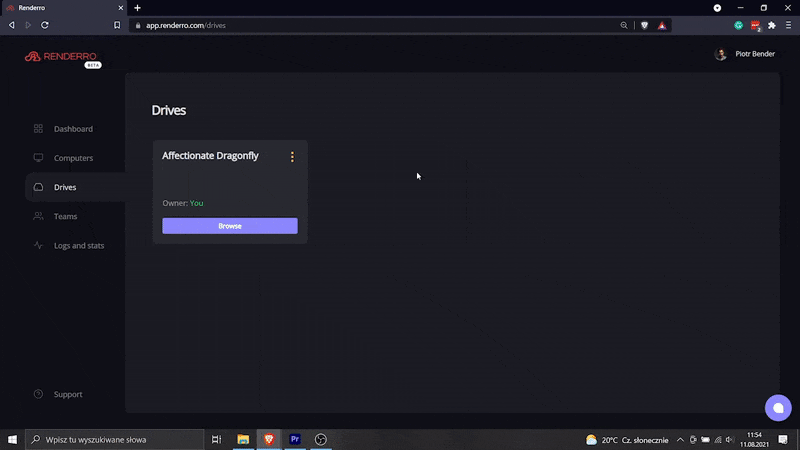
Keep it always accessible for everyone
Those drives can be shared between your Renderro Cloud Desktops, allowing instant access to all your work, for all your team members.
With team resources management, you are always in control of the access and permissions to all Renderro resources.
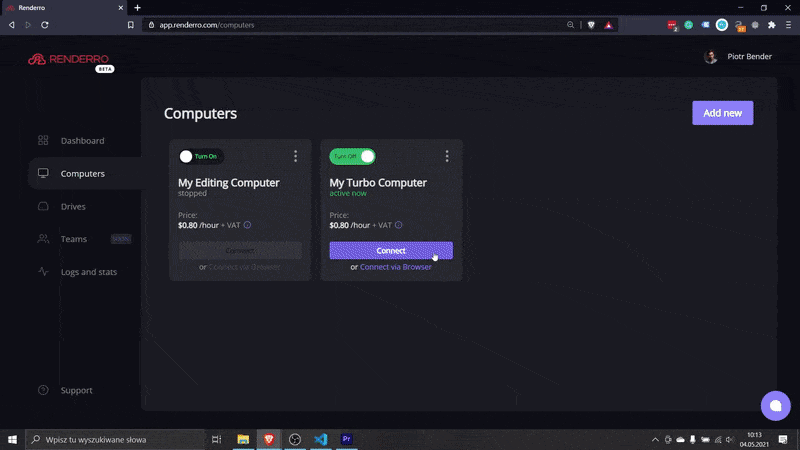
Work on powerful Cloud Desktop
Moving your work to Renderro Cloud Workplace means access to incredibly fast Cloud Desktops that can run any software you would normally run on Windows 10 machines.
You can switch between computers at any time with a single click to adjust the power to the task at hand.