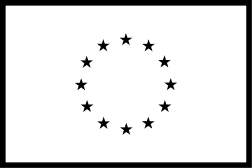Easily collaborate with your team, clients or partners
Renderro Teams feature allows you to share your resources - Cloud Computers and Cloud Storage - with others.


How does Renderro Teams work?
Work with your team on the same files and computers. Take your studio to the cloud and provide your team members with an in-studio experience.
Share all your Renderro resources with clients, your team, and freelancers. Make remote collaboration painless.
Grow and manage your team
Manage access to each of your Renderro Cloud Computers and Drives for team members. Grant and revoke access at any time, from anywhere.
Invite people to your Renderro team via e-mail. Add new users and remove them from your team, revoking access to all their resources.
There are no limits for team size!