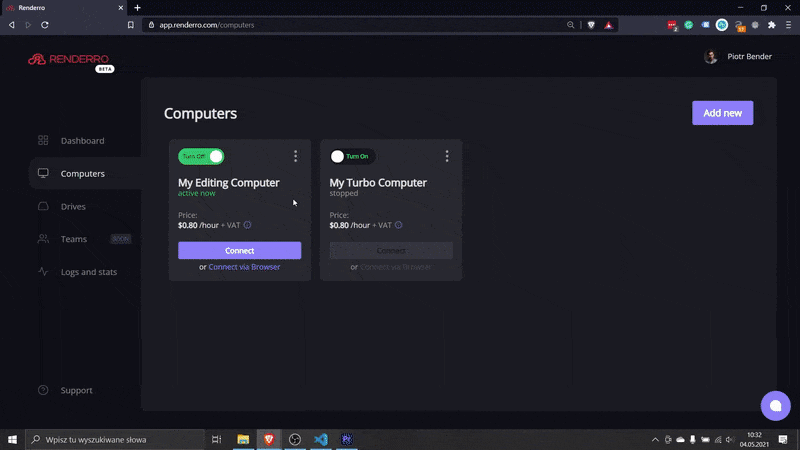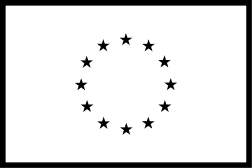Online 3D modeling with Renderro Cloud Desktops

What’s online 3D modeling?
As remote work and collaboration seem to be the new normal, many freelancers and studios have found their day-to-day production efforts have moved from the studio to home, possibly permanently.
If artists weren’t prepared for this disruptive change with powerful home workstation setups and fast network connections, they quickly found themselves in need of an appropriate production technology plan to safely and effectively meet project and client needs.
Renderro answers this need by introducing Cloud Workplace for creatives and professionals alike.
Online 3D modeling with Renderro
Pick your powerful Cloud Desktop
Renderro Turbo Cloud Desktop, which is our most powerful setup option offers 4 x NVIDIA A10Ggraphic cards with 96 GB GPU, leaving any physical workstations far behind.
.gif)
Install and run any 3D software
What's even more important, Renderro Computers do not limit the rendering to specific software, but give you total freedom as to the choice of 3D software and engines you install on your computer.

Easily switch between your computer
With that freedom, you can move your whole workflow to Renderro Cloud Desktops, seamlessly switching between our "Medium" setup which is perfect for 3D modeling and less demanding tasks, and powerful Turbo computers perfect for rendering.