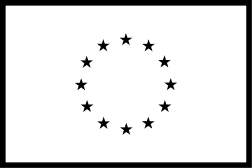How do I register a Renderro account?
Getting Started
You can register your Renderro account on our sign-up page here.

The registration can be done with a standard form or by using your Google account.
After registering, you will be asked to verify your email address. You can do this by following a link sent to your email address. If it's not in your inbox, be sure to check the spam folder.

Once the email is confirmed, log in to the app using the credentials
Improving the Renderro Experience
Learn how to adjust your connection to improve your experience.
learn more