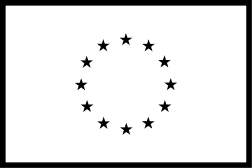Renderro Client 3.0 and Teradici
Improving the Renderro Experience
We have released the new Renderro 3.0 client, which has Teradici integrated! Teradici, integrated as a part of the Renderro Client 3.0, is a virtual desktop streaming solution aimed to deliver the most no-frills and seamless connection experience and address many pain points brought by the old Renderro Client. A few issues Teradici aims to solve and improve include:
- Optimized connection to minimize latency
- Improved the Audio/Video experience
- USB Forwarding support
- Relative mouse movement and scroll speed (crucial for 3D Modeling/Designing software)
- Improved Multi-Screen Support
- Improved Shortcuts Support for the Mac Renderro Client
- PCoIP Security
These useful features help to make the Renderro experience much more pleasant, thanks to Teradici’s PCoIP® technology.
How to upgrade to take advantage of Renderro Client 3.0
For new subscribers
The new Renderro Client is already available to new customers.
1) Install the new Renderro Client corresponding to your operating system (Windows/MacOS).
2) Turn your Renderro Desktop on and press “Connect Teradici”.
For Subscriptions starting before August, 2022
Customers that have subscribed to Renderro prior to August still don’t have access Renderro 3.0. To upgrade to Renderro 3.0:
1) Reach out to our support team via Chat or e-mail on support@renderro.com, informing them you are ready to upgrade your workstation. Our support team will then take control of the workstation and install Renderro 3.0 on your Renderro Desktop.
2) Delete the Renderro Client 2.0, currently installed on your personal computer.
3) Download and install the new Renderro Client 3.0, which is available at the green notification banner at the top of the Renderro dashboard.
Once the you have the Renderro Client upgraded and once the support team returns your machine, you’ll be able to make full use of Teradici.
Please note that support for the old Renderro Client (TGX) will stop on the 20th of September, after which you will need to use the new Renderro Client 3.0 for continued support.
Improving the Renderro Experience
Learn how to adjust your connection to improve your experience.
learn more