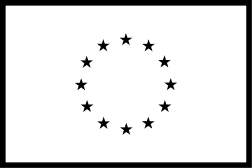What is Renderro?
General
Renderro is a Cloud Workplace for audio-visual content creators, designers, and creative individuals. With our Renderro Desktop, you can work on resource-demanding projects and finish up long tasks much faster.
The Renderro platform is based on two parts - Renderro Desktops and Renderro Cloud R-Drives
Renderro Cloud R-Drive
Think of the Cloud R-Drive as your standard desktop drive. You can store all sorts of files, add, edit, and delete them as you see fit. The drive can be accessed from the Renderro app and from a remote desktop. You can read more about Cloud R-Drives here.
Renderro Desktop
The computers are the core functionality of Renderro. Each of them is connected to a Cloud R-Drive and a dedicated Renderro Desktop Storage. After connecting to the computer from the app, you can access your virtual desktop. There, you can install any compatible software you wish on the Root Storage to use with Renderro. Here, you can read more about Renderro Desktops. You can also read about compatible software here
1. Dashboard
This is the first view you will see after creating a fresh account - your dashboard. Here you will find all the essential information about your account - your plan details, number of computers and drives, and credits.
On the left, you will see different account sections - computers, drives, teams, and logs and stats. These sections have explanations provided in separate videos, which you can find in the “Guides” section.
2. Account setting
If you want to access the account setting you have to click your portrait in the upper right corner and go to “My Account”.
3. Plan upgrade/cancellation
Here you will see an overview, where you can check your current plan, upgrade/downgrade it or cancel it if needed. In addition, you can edit the payment method and add promo codes if you have any. If you decide to change your current plan, you will be redirected to a page where you can select a new plan.
4. Billing
In the billing section of your account settings, you can add billing information that will be visible in your future invoices.
Improving the Renderro Experience
Learn how to adjust your connection to improve your experience.
learn more