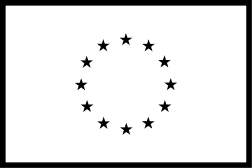What is Renderro Cloud Desktop?
Renderro Destkop
Renderro Cloud Desktops are the core feature of your Renderro Cloud Workplace.
Cloud Desktops are powerful physical machines located in data centers that you connect to using remote desktop technology.
Renderro integrates Teradici/HP Anywhere into the Renderro Client 3.0. The key advantage of Teradici over other Remote Desktop services is that it provides real-time delivery of a rich user desktop experience. With minimal latency that occurs between your input (like keyboard typing or mouse clicks) and what you see on the screen of the Renderro Desktop, the PCoIP technology does what's necessary when it comes to a task like video editing or modeling, where even milliseconds can make a difference.
To connect to your Renderro Desktop, turn on your computer using the On/Off toggle next to your computer's name and click the "Connect" button when highlighted.
If this is your first time connecting to the Renderro Desktop, you will be asked to download and install the desktop Renderro Client application.
After the connection is established, you will see the desktop of the Windows OS with a Renderro background wallpaper - that's your new Cloud Desktop.
You can install and run any type of professional software that you use in your daily work. Further details about supported software can be found here.
Improving the Renderro Experience
Learn how to adjust your connection to improve your experience.
learn more