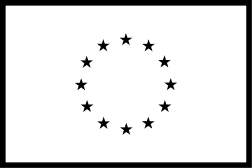What software and apps I can use with Renderro?
Renderro Destkop
NOTE: This is applicable for all accounts and Cloud Computers created after May 2022. The list is subject to change. If a particular software listed below does not work, please reach out to support.
Renderro allows you to install any type of software that runs on Windows Server 2022.
The following software has been proven to work with Windows Server 2022, as of writing:
- Adobe Creative Software (Photoshop 23.3.2, Illustrator 26.3.1, Premiere Pro and After Effects 23.0, etc..)
- Blender (3.1.2)
- Unreal Engine 5 (5.0.2)
- Maxon One Software (Cinema4D R25, Redshift, etc..)
- Reallusion Software (iClone 8, Character Creator 4, etc..)
- AutoDesk 2023 (AutoCAD, 3DS Max, Maya)
- AVID Technologies (Media Composer 2022.4, Pro Tools 3.0.50)
- Twinmotion (2022.1.2) by Epic Games **
- Foundry Nuke Family (Nuke, NukeX, Nuke Studio 13.0v5)
- SketchUp 2022 *
- Houdini 19.5 **
- Daz3D ****
- We have not identified software not working on our machines that is otherwise supported by Windows 10 *****
* While SketchUp is supported, SketchUp Pro is not supported. If SketchUp Pro is needed, a customized Renderro Desktop running Windows 10 can be created. Reach out to support for more information.
** While the software is officially unsupported on Server OS, the software can install and run on Renderro Desktop.
*** The software is not officially supported on Cloud Desktops, but can be installed and run on Renderro Desktops.
**** Daz3D's camera movement has "jumping" issues (moving/rotating an object causes the object to move/rotate further than intended). Daz3D's keyboard shortcuts should be used to move/rotate objects within the viewport.
***** If there are issues with installing a particular software, please delete the program files manually and try to re-install the software.
If you do find software that isn't working properly inform us on support@renderro.com or via Chat.
Software licenses that restrict use to a single device, such as Node-locked/Machine-based licensing, are unsupported with our systems. These licenses normally require device ID as a part of the activation process and hence, would pose a problem if, for example, the user deleted their Renderro Desktop with the software tied to it.
UWP applications are unsupported.
Improving the Renderro Experience
Learn how to adjust your connection to improve your experience.
learn more