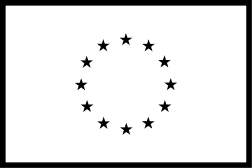What is Renderro Cloud R-Drive?
Cloud R-Drive Storage
Renderro Cloud R-Drives are NAS-like (Network Attached Storage) storage containers that you can connect to Renderro Desktop.
With an individual account type, you can create up to two Cloud R-Drives that use the storage page available in your storage plan.
As an example, if you have a 200 GB storage plan and two Cloud R-Drives, this 200 GB storage will be dynamically divided between those two drives.
Renderro Cloud R-Drives allows you to upload, edit, and download your media and projects from and to Renderro Cloud Platform.
1. Exploring drive
From the administration panel level, the cloud drives work similarly to what you experience with services like Dropbox or Google Drive.
2. Uploading files
You can upload your files and media using our uploader.
3. Drives in your computer
Once the files are there, they can be accessed from all your computers, since Renderro Cloud R-Drives work just like NAS (network-attached storage) which is often used in studios.
4. Using Filezilla/Cyberduck
You can also use external file browser services like Filezilla or Cyberduck, and step-by-step instructions on that can be found in your drives panel.
Improving the Renderro Experience
Learn how to adjust your connection to improve your experience.
learn more